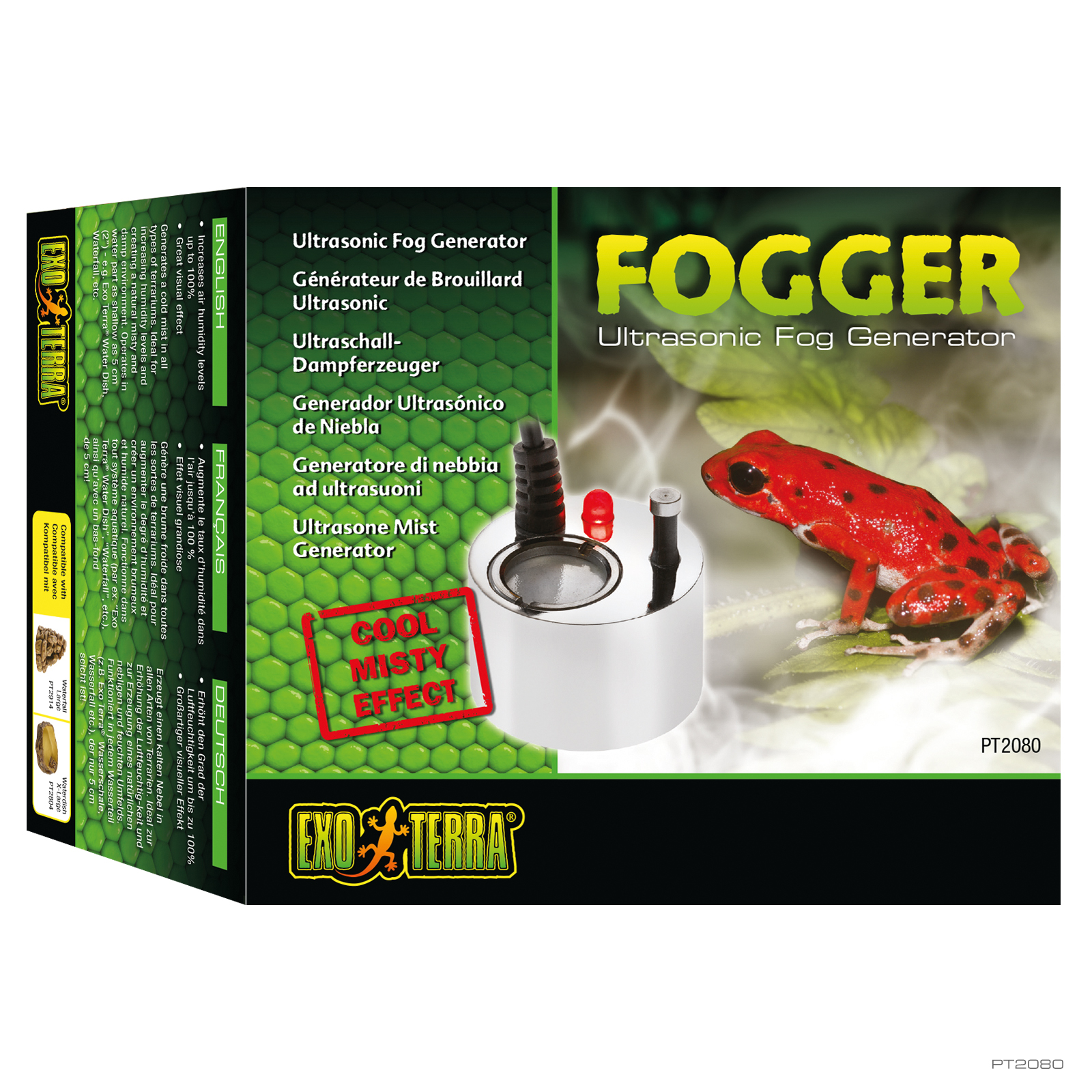Fogger
Ultrasonic Fog Generator
Fogger
Ultrasonic Fog Generator
Ultrasonic Fog Generator
- Increases air humidity levels up to 100%
- Great visual effect
- Simulates low clouds and fog in the tropical terrariums
- Generates early morning dew in desert terrariums
Operating Instructions
1. Place the Exo Terra® Fogger in the waterpart of the terrarium or in the Exo Terra® Waterfall so that the water fully covers the water level sensor. The fogger works best when the top of the water level sensor is 5-30 mm below the surface.
2. Connect the power pack to the Fogger cable and plug it into a suitable wall socket. For optimum performance, please ensure that the cable is fully unrolled and the water is at room temperature.
3. When the ON/OFF indicator is lit up, the Fogger is operating and producing mist. The fogger diffuses about 200 ml of water per hour.
4. If the water level falls below the minimum level, the water level sensor automatically turns the Fogger off and the ON/OFF indicator light is switched off.
5. Note: In areas where water hardness is a concern, the formation of mineral deposits on the fogger is a common occurrence. When deposits reach a point where they diminish the fogger’s performance, soak the unit in a solution consisting of equal parts water and white vinegar for 30 minutes. Remove any remaining residue using a toothbrush.
6. The ceramic membrane has a limited lifespan and will need to be replaced from time to time, whenever the ON/OFF indicator is lit up but the device is not producing mist. (sold separately)
Additional information
| Item#: | PT2080 |
|---|---|
| Format: | 3,8 x 3,8 x 3,7 cm, 1,5" x 1,5" x 1,5" (WxDxH) |
| Replacement Parts | PT2082 |
| UPC code: | 015561220804 |

FEATURES
Just like a proper diet, correct temperature ranges, UVB Lighting and various other factors, providing the correct relative air humidity is vital for the proper care and maintenance of captive reptiles, amphibians and invertebrates. Adequate humidity levels aid the shedding process and help prevent respiratory problems. Increasing relative humidity levels after a somewhat drier period can also stimulate the reproductive behaviour in many species.
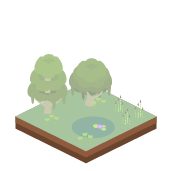
Increases air humidity levels up to 100%

Great visual effect

Simulates low clouds and fog in the tropical terrariums

Generates early morning dew in desert terrariums

Create a natural misty and damp environment
To maintain proper a humidity level in a well ventilated terrarium, you will need to use a Fogger or Humidifier. Spraying or misting is perfect to provide water droplets as drinking water, but will only increase the relative humidity for a short while. Exo Terra’s ultrasonic Fogger is ideal to increase humidity levels and create a natural misty and damp environment. The device can operate in any water part (e.g. Exo Terra Water Dishes, Waterfalls, etc.) as shallow as 5 cm!
Since every reptile, amphibian or invertebrate species has its specific environmental needs, thoroughly research the specific humidity levels needed for your species and use the Fogger accordingly.
How to install
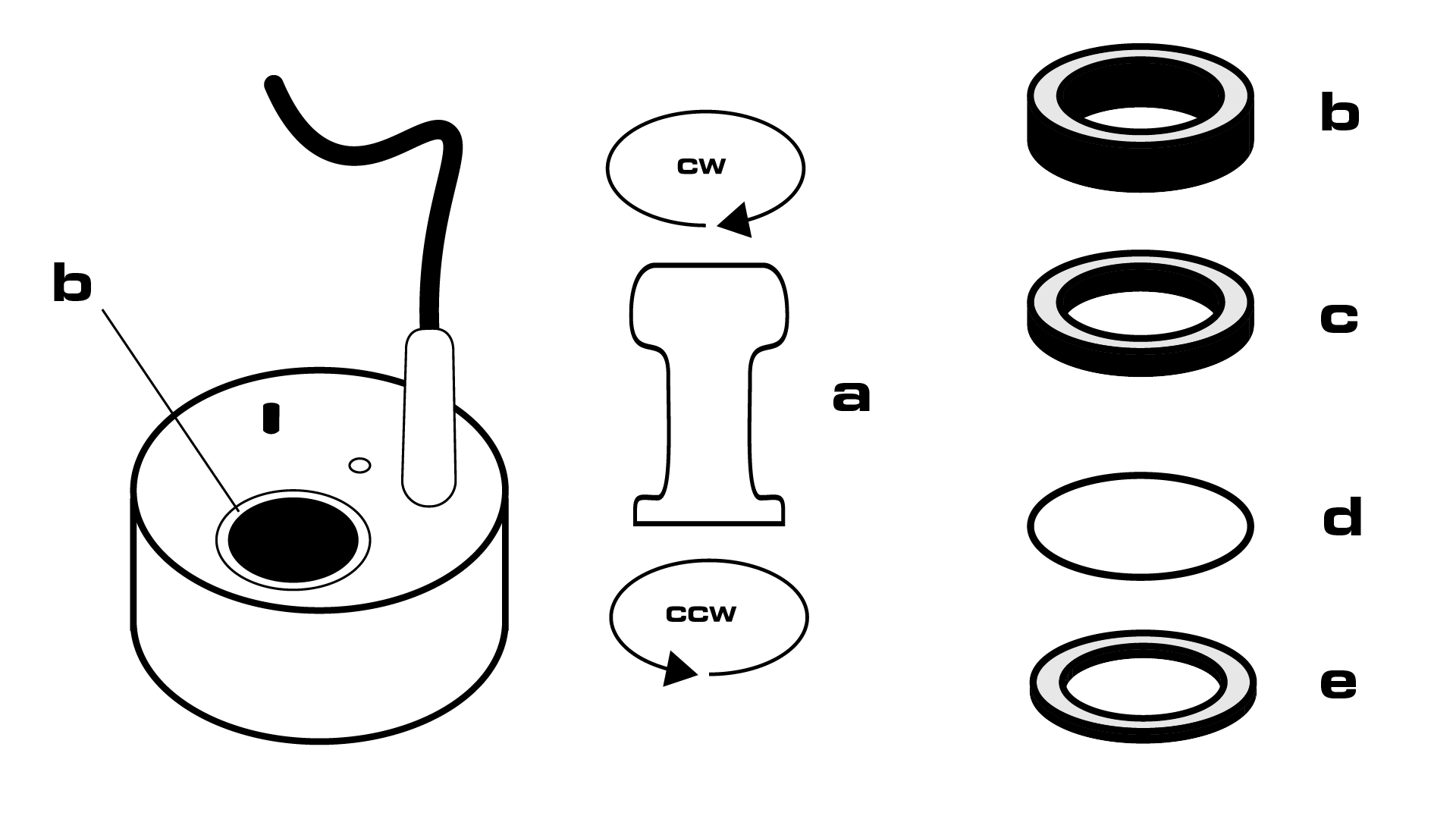
INSTALLING THE FOGGER
- Place the Exo Terra® Fogger in the waterpart of the terrarium or in the Exo Terra® Waterfall so that the water fully covers the water level sensor. The fogger works best when the top of the water level sensor is 5-30 mm below the surface.
- Connect the power pack to the Fogger cable and plug it into a suitable wall socket. For optimum performance, please ensure that the cable is fully unrolled and the water is at room temperature.
- When the ON/OFF indicator is lit up, the Fogger is operating and producing mist. The fogger diffuses about 200 ml of water per hour.
- If the water level falls below the minimum level, the water level sensor automatically turns the Fogger OFF and the ON/OFF indicator light is switched off.
- Note: In areas where water hardness is a concern, the formation of mineral deposits on the fogger is a common occurrence. When deposits reach a point where they diminish the fogger’s performance, soak the unit in a solution consisting of equal parts water and white vinegar for 30 minutes. Remove any remaining residue using a toothbrush.
- The ceramic membrane has a limited lifespan and will need to be replaced from time to time, whenever the ON/OFF indicator is lit up but the device is not producing mist. (sold separately)
EXCHANGING THE MEMBRANE
Note: Replacement membrane and key sold separately (PT2082)
The membrane (d) is subject to wear and needs to be changed once the mist effect begins to slow down. Its lifespan depends on a number of factors including operating time, water hardness, water purity etc. (Replacement parts PT2082) Disconnect the power pack from the power supply and remove the Fogger from the water. Remove any residue on the Fogger using water and vinegar, ideally by soaking the device for about 30 minutes. Make sure the Fogger is completely dry before unscrewing the ring with the key. Using the membrane key (a), insert the key into the ring nut (b) and turn counter-clockwise. Remove the brass washer © and the membrane (d). The rubber washer (e) is best left in place. Clean chemical or mineral deposits on the ring nut (b) and the brass washer © with a soft cloth and install the new membrane (d), the black ringside facing down, in the reverse order of the above. The inside area of the unit cavity must be completely dry before the parts are installed.
IMPORTANT! There is a front and back of the membrane (d).